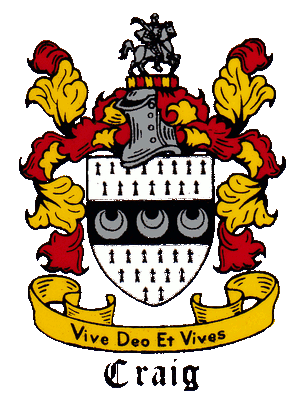
Those who Forget the Past are Doomed to Repeat it
|
Add Detailed listing Descriptions to Your Apache Directory Display Why do we want an index file and/or an .htaccess file on a webserver? Without an index file, or a properly configured .htaccess file (the dot indicates a hidden file), browsers might be able to freely browse any directory on your server. That is not an optimum way to run a server. .htaccess is a file that the Apache webserver can use to control the access and display of all directories that do not have a file named index.xxx (where xxx can be htm, html, php or other apache2-acceptable extension). An index file uses HTML coding to display a more presentable and flexible web page than the .htaccess file. You can also have both files. The .htaccess file can control access and also act as a backup to any missing index file just in case some evildoer finds a way to get around your carefully crafted net of web pages with index files. Here is a sample of a complex, but properly formatted .htaccess description line: AddDescription "<b>2020, IMDB 7.7, Adventure, Drama, Thriller, <a href='https://www.imdb.com/video/imdb/vi1883393?playlistId=tt48354&ref_=tt_ov_vi'>Trailer</a></b> A couple must fight for their lives after a heart attack.<hr>" Lineup.2021.720p.WEB-DL.DDP5.1.H.264-NTG.mkv |
Creating a properly formatted .htaccess description of all the downloadable files in a directory, or multiple directories is a tedious and difficult task. For that simple reason it is rarely done. But now you can have your descriptive data easily formatted, and a description file created. A spreadsheet is used for data entry. It will add formatting codes so you can export a properly formatted Apache2 .htaccess description file. The description file can be appended to your .htaccess file for the standard display shown below on the left, or, as shown on the right, it can be saved as a stand alone file which can be processed and displayed in two different sort orders, including additional A/V information. This leaves a clean .htaccess file. The display on the right is created by this collection of menu-driven Linux bash scripts. The scripts will read several directories, extracting the filenames (and the play-length of any A/V files therein). They will then create html links to those files and convert the descriptive data into files named "index.html" and "index2.html". The first sorted by filename, the second sorted by description. Also included is a short sample of an .htaccess file which can be used to restrict directory access to validated users only. Unvalidated users will only see "Unauthorized." |
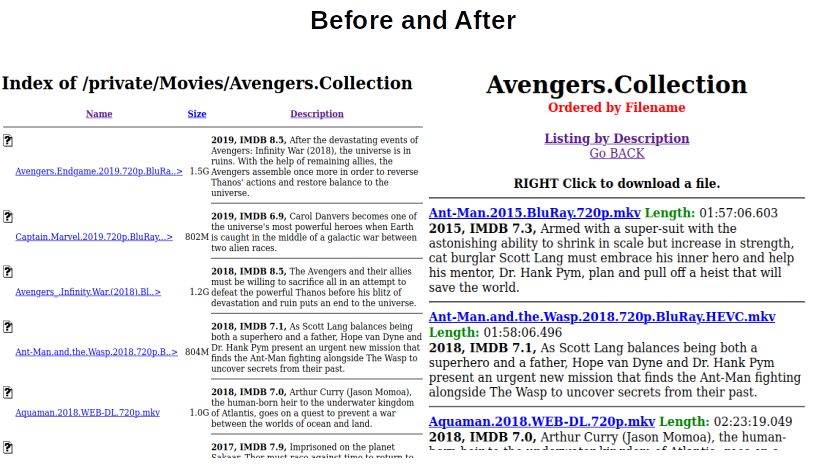 |
|
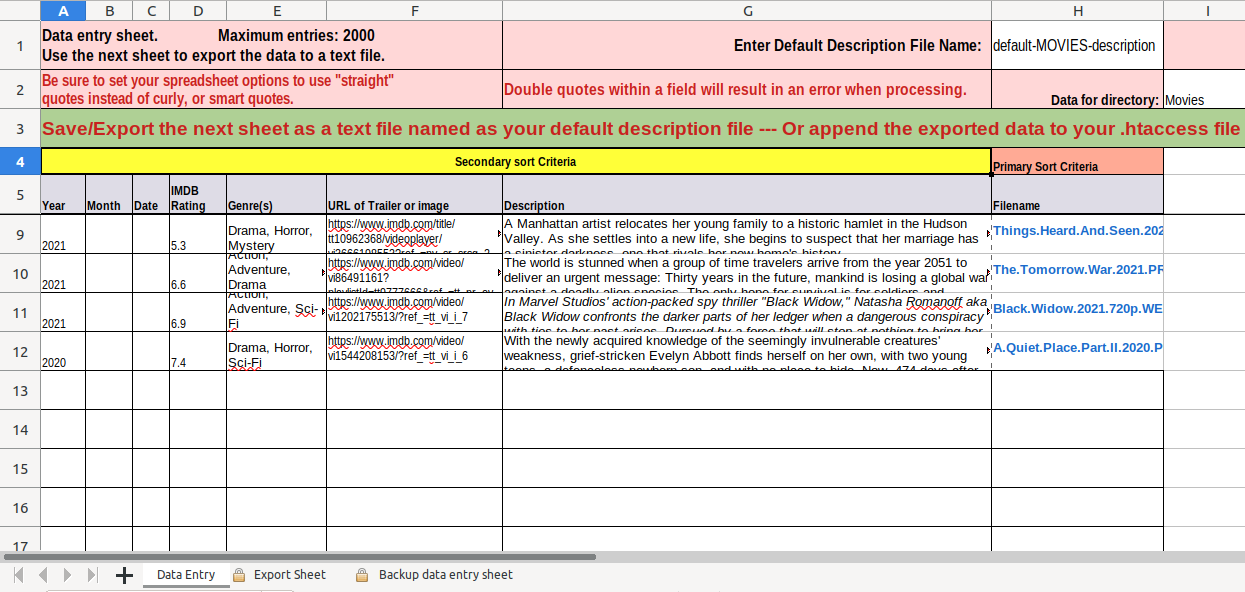 |
Apache Detailed Directory Descriptions
Design an Arch
Squirrel and Deer Proof Bird Feeder
Homemade Chatterbox Sprinkler Valve Locator
Gambling Records Spreadsheet
Lumber Needs Calculator
Universal Calendar
Age and Speed Calculator
Private Files
Architect and Glass Artist - MTM Design Architectural Services
Lumber Needs Calculator
Universal Calendar
Age and Speed Calculator
Private Files
Architect and Glass Artist - MTM Design Architectural Services